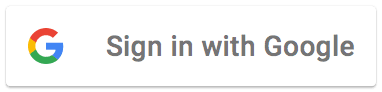Create Incredible Visual Graphics with Canva

Description
So, you’re looking for an online course that will train you on Canva – the superb graphic design tool, very easily?
You’ve come to the right place, my passionate learner. Look no further.
Welcome, my name is Srinidhi Ranganathan. My fans fondly call me “Digital Marketing Legend”. Teaming up with Saranya and Stefi, we have now put this course together to help people just like you to quickly master Canva. Whether you’re a beginner or an expert graphic designer who has existing knowledge or design skills, you can go ahead and learn this.
If your goal is to become an expert graphic designer, then this mind-blowing course is perfect for you as you learn to explore and master Canva. This training will get you started on the right path and provide you with the knowledge and skills you need in order to become a successful graphic designer.
Learning Canva is useful not only for the design industry but also for the marketing field. Because when you have mastered Canva, you can even create some spellbinding graphics for social media to gain a strong fanbase.
In short, a good understanding of Canva is tremendously beneficial. Even if you’ve written an eBook you can create a Kindle book cover design using the same. Social media flyers, brochures and advertisement banners can be designed too.
Now, in this mind-blowing course, we’ll go far beyond that. We will teach you related design tools that also include a digital whiteboard tool.
This is not one of those courses that will throw too much at you at once and cause you to get overwhelmed or confused. This is a course that you’ll not only learn so much from, but also enjoy the journey as you’re learning (which is a very important part of the education and learning process), whatsoever.
There is no time to waste.
Enrol now, and let’s start booming. There are interesting, engaging, and new things to experience here, inside.
Lights. Camera. Action. Let’s begin.
What Will I Learn?
- Practical Graphic Design Tutorial on Canva
- Similar Graphic Design and Digital Whiteboard Tools
- Importance of Artificial Intelligence in Graphic Design